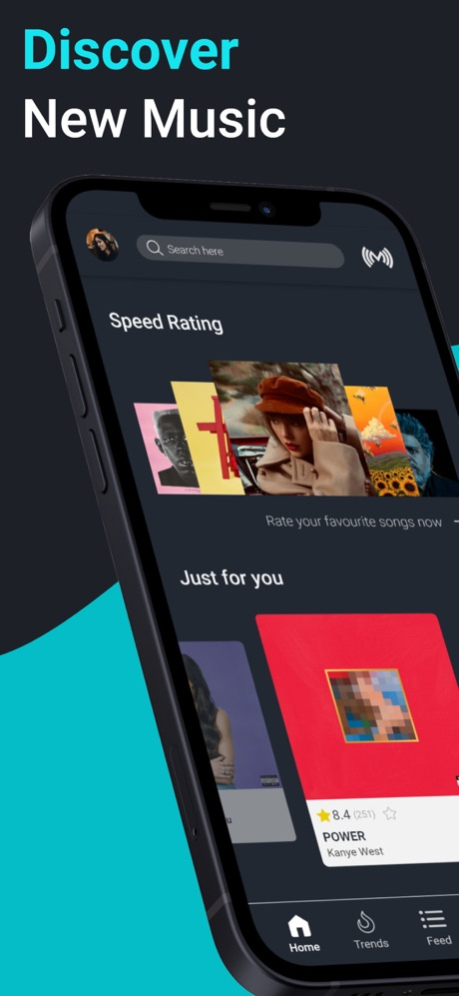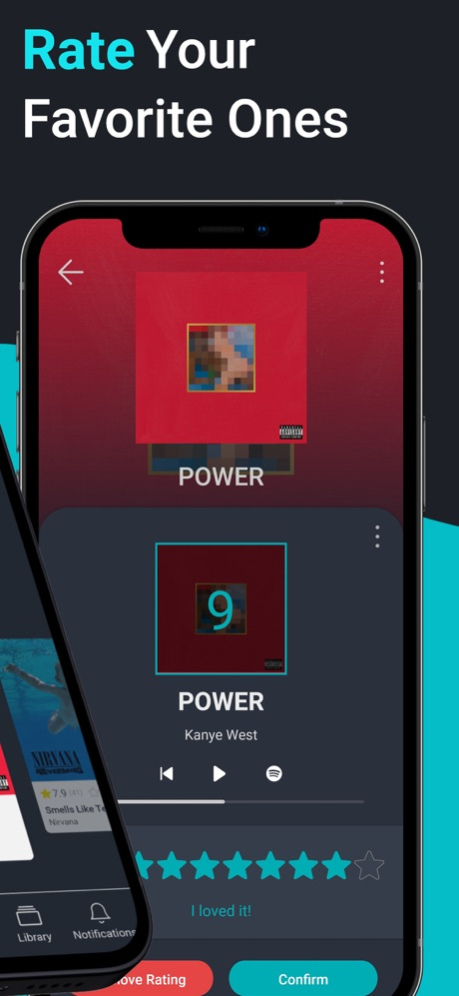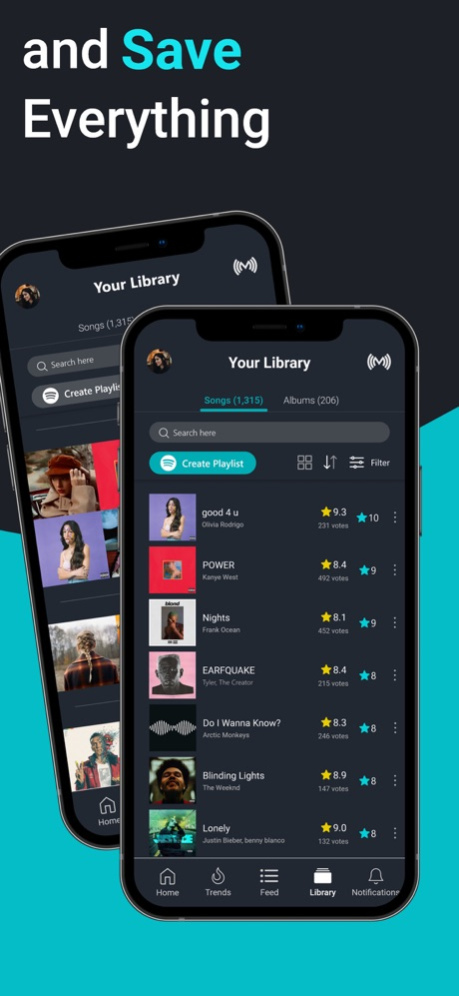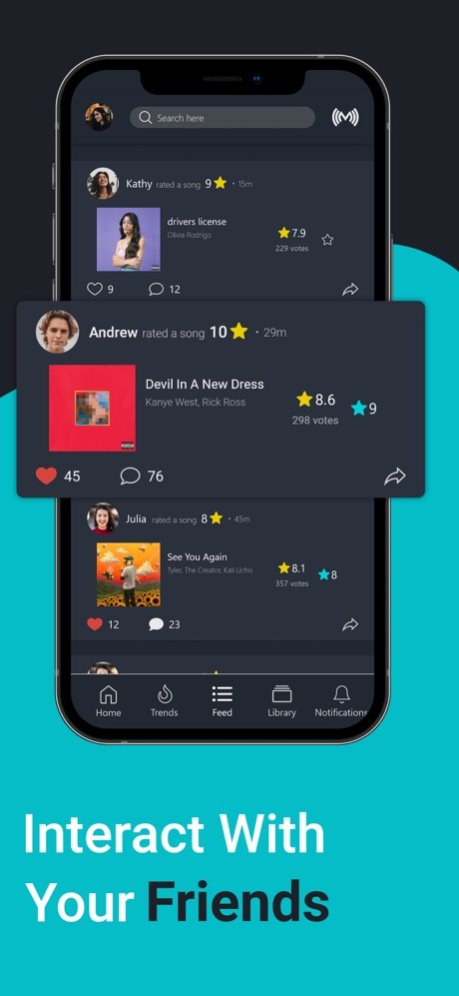Musis - Rate Music for Spotify 1.14.0
Free Version
Publisher Description
Discover, rate, review and share music! Build Spotify playlists, uncover trends, explore statistics and connect with music lovers all over the world!
Musis - Rate Music for Spotify allows you to rate albums & songs you love the most. Explore content based on your ratings and discover new music releases of your favorite artists, including albums and singles.
Connect to your Spotify account to:
- Create Spotify Playlists based on your music ratings.
- Check Your Top Songs yearly Playlists created by Spotify.
- Easily rate your Currently Playing song on Spotify.
- Access your Recently Played songs.
With Musis you can:
- Rate music - albums & songs - you already know or discover new ones.
- Get personalized Music recommendations based on your Spotify listening patterns and rating history.
- Share music, ratings, playlists, and much more, with your friends and the world.
- Receive new releases notifications.
Explore Musis to find:
- People with similar music tastes.
- Top rated and voted albums, songs, and artists.
- Weekly and monthly charts.
- Check user leaderboards and find who's got the most ratings.
Note: This app is in no way endorsed or affiliated with Spotify LTD.
Apr 9, 2024
Version 1.14.0
- Squashed a ton of bugs
- Major Performance optimizations
- Minor UI updates
About Musis - Rate Music for Spotify
Musis - Rate Music for Spotify is a free app for iOS published in the Audio File Players list of apps, part of Audio & Multimedia.
The company that develops Musis - Rate Music for Spotify is David Abreu. The latest version released by its developer is 1.14.0.
To install Musis - Rate Music for Spotify on your iOS device, just click the green Continue To App button above to start the installation process. The app is listed on our website since 2024-04-09 and was downloaded 3 times. We have already checked if the download link is safe, however for your own protection we recommend that you scan the downloaded app with your antivirus. Your antivirus may detect the Musis - Rate Music for Spotify as malware if the download link is broken.
How to install Musis - Rate Music for Spotify on your iOS device:
- Click on the Continue To App button on our website. This will redirect you to the App Store.
- Once the Musis - Rate Music for Spotify is shown in the iTunes listing of your iOS device, you can start its download and installation. Tap on the GET button to the right of the app to start downloading it.
- If you are not logged-in the iOS appstore app, you'll be prompted for your your Apple ID and/or password.
- After Musis - Rate Music for Spotify is downloaded, you'll see an INSTALL button to the right. Tap on it to start the actual installation of the iOS app.
- Once installation is finished you can tap on the OPEN button to start it. Its icon will also be added to your device home screen.